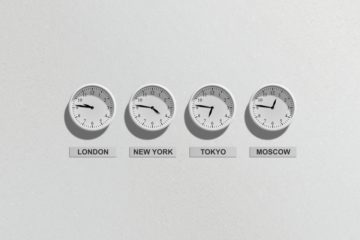こんにちわanです。
今回新しい環境構築で早速躓いたのでログ残しておきます。
Sponsored Link - Powered by Google.
Ubuntu 18.04 に rbenv で Ruby 2.5.1 を入れる時のエラー解決策
ruby 2.4未満のものは原因はこちらです。
Ruby < 2.4 is not compatible with openssl 1.1. You need to install libssl1.0-dev.
Can’t build on Ubuntu 18.04 (bionic64) · Issue #1199 · rbenv/ruby-build · GitHub
openssl が問題みたいなんでググったらたくさん出てきます。
Ubuntu 18.04上においてruby-buildでruby 2.3.*をインストールする – 有馬総一郎のブログ
今回は2.4以上なのにエラー!な人向け。
エラー内容は以下。
|
1 2 3 4 5 6 7 8 9 10 11 12 13 14 15 16 17 18 19 |
$ rbenv install 2.5.1 Downloading ruby-2.5.1.tar.bz2... -> https://cache.ruby-lang.org/pub/ruby/2.5/ruby-2.5.1.tar.bz2 Installing ruby-2.5.1... BUILD FAILED (Ubuntu 18.04 using ruby-build 20180618-7-gb6428c7) Inspect or clean up the working tree at /tmp/ruby-build.20180725174713.5661 Results logged to /tmp/ruby-build.20180725174713.5661.log Last 10 log lines: checking for ruby... false checking build system type... x86_64-pc-linux-gnu checking host system type... x86_64-pc-linux-gnu checking target system type... x86_64-pc-linux-gnu checking for gcc... no checking for cc... no checking for cl.exe... no configure: error: in `/tmp/ruby-build.20180725174713.5661/ruby-2.5.1': configure: error: no acceptable C compiler found in $PATH See `config.log' for more details |
むう…。なんでだ。
rbenvから説明すると以下で導入できました。
|
1 2 3 4 5 6 7 8 9 10 11 12 13 |
git clone https://github.com/rbenv/rbenv.git ~/.rbenv echo 'export PATH="$HOME/.rbenv/bin:$PATH"' >> ~/.bashrc echo 'eval "$(rbenv init -)"' >> ~/.bashrc exec $SHELL git clone https://github.com/rbenv/ruby-build.git ~/.rbenv/plugins/ruby-build echo 'export PATH="$HOME/.rbenv/plugins/ruby-build/bin:$PATH"' >> ~/.bashrc exec $SHELL rbenv install 2.5.1 rbenv global 2.5.1 ruby -v #=> ruby 2.5.1p57 (2018-03-29 revision 63029) [x86_64-linux] |
ruby-buildがなんかダメって言ってたのでクローンしてパスを通したら解決しました。
Sponsored Link - Powered by Google.